Simple Product Detail Page
🙋♀️ How to use these example?
Just copy the code snippet and paste it into your project. Sometimes it's useful to create a new component and use it in a higher level component like a page or a layout.
See also the complete guide about the product detail page from the BUILDING section.
Simple Product Detail Page
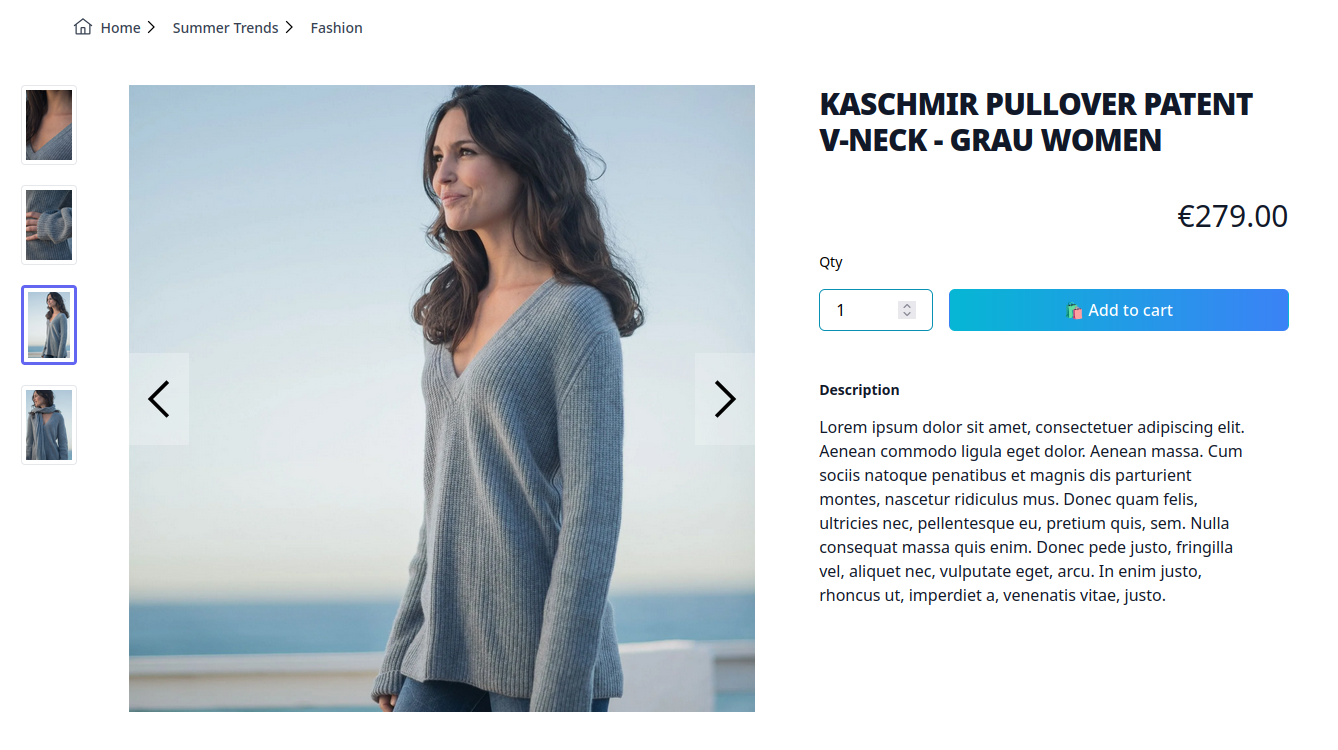
Path: templates/vue-demo-store/components/product/ProductStatic.vue
vue
<script setup lang="ts">
import type { Schemas } from "#shopware";
import { getProductRoute, getTranslatedProperty } from "@shopware/helpers";
import type { Ref } from "vue";
const router = useRouter();
const { search } = useProductSearch();
const { data: productResponse } = await useAsyncData(
"productExample",
async () => {
const productResponse = await search("4fd7aa46370147d4963784e4e8821f8c", {
withCmsAssociations: true,
});
return productResponse;
},
);
const { product } = useProduct(
productResponse.value?.product,
productResponse.value?.configurator,
);
const { loadProductReviews, productReviews } = useProductReviews(product);
onMounted(async () => {
await loadProductReviews();
});
const productName = computed(() =>
getTranslatedProperty(product.value, "name"),
);
const manufacturerName = computed(() =>
getTranslatedProperty(product.value.manufacturer, "name"),
);
const description = computed(() =>
getTranslatedProperty(product.value, "description"),
);
const properties = computed(() => product.value?.properties || []);
const handleVariantChange = (val: Schemas["Product"]) => {
const newRoute = getProductRoute(val);
router.push(newRoute);
};
</script>
<template>
<div class="m-5 flex flex-row flex-wrap justify-start">
<!-- Product name for mobile view -->
<div class="basis-12/12 display lg:hidden">
<h1
class="pl-4 py-4 text-2xl font-extrabold tracking-tight text-gray-900 sm:text-3xl"
v-html="productName"
/>
</div>
<div class="basis-12/12 lg:basis-7/12 product-gallery overflow-hidden">
<ProductGallery :product="product" />
</div>
<div class="basis-12/12 lg:basis-5/12 product-description">
<!-- Product info -->
<div
class="max-w-2xl mx-auto pb-16 px-4 sm:px-6 lg:max-w-7xl lg:pb-24 lg:pl-16 lg:pr-0"
>
<!-- Product name starting from lg breakpoint -->
<div
class="hidden lg:block text-2xl font-extrabold tracking-tight text-gray-900 sm:text-3xl"
v-html="productName"
/>
<div
v-show="manufacturerName !== ''"
class="lg:col-span-2 lg:pr-8 static-container"
>
<div class="container mx-auto pt-8 flex flex-row">
<div class="basis-2/6 text-right">
{{ manufacturerName }}
</div>
</div>
</div>
<!-- Options -->
<div class="mt-4 lg:mt-0 lg:row-span-3">
<h2 class="sr-only">Product information</h2>
<div class="product-variants mt-10">
<ProductPrice :product="product" />
<ProductUnits :product="product" class="text-sm" />
<ProductVariantConfigurator @change="handleVariantChange" />
<ProductAddToCart :product="product" />
</div>
</div>
<div
class="py-10 lg:pt-6 lg:pb-16 lg:col-start-1 lg:col-span-2 lg:pr-8"
>
<div class="container mx-auto mb-8">
<!-- Description and details -->
<div v-if="description">
<h3 class="text-sm font-bold text-gray-900">
{{ $t("product.description") }}
</h3>
<div class="mt-4 space-y-6">
<div class="text-base text-gray-900" v-html="description" />
</div>
</div>
<div v-if="properties?.length" class="mt-10">
<h3 class="text-sm font-medium text-gray-900">
{{ $t("product.price.properties") }}
</h3>
<div class="mt-4">
<ul role="list" class="pl-4 list-disc text-sm space-y-2">
<li
v-for="property in properties"
:key="property.id"
class="text-gray-400"
>
<span class="text-gray-600">{{
getTranslatedProperty(property, "name")
}}</span>
</li>
</ul>
</div>
</div>
<div v-if="productReviews?.length" class="mt-10">
<h3 class="text-sm font-medium text-gray-900">
{{ $t("product.reviews") }}
</h3>
<div v-if="productReviews?.length" class="mt-4">
<ul role="list" class="pl-4 list-disc text-sm space-y-2">
<li
v-for="review in productReviews"
:key="review.id"
class="text-gray-400"
>
<span class="text-gray-600">{{ review.content }}</span>
</li>
</ul>
</div>
</div>
</div>
</div>
</div>
</div>
</div>
</template>