Appearance
Navigation
🙋♀️ How to use these example?
Just copy the code snippet and paste it into your project. Sometimes it's useful to create a new component and use it in a higher level component like a page or a layout.
Simple navigation
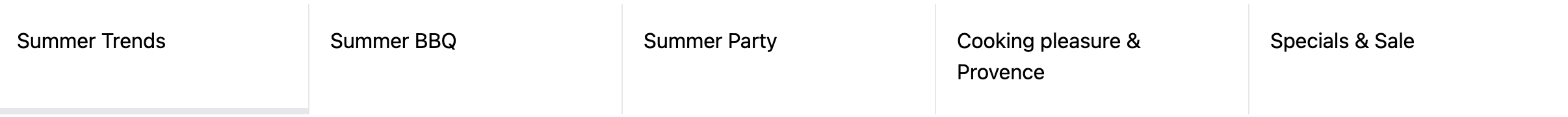
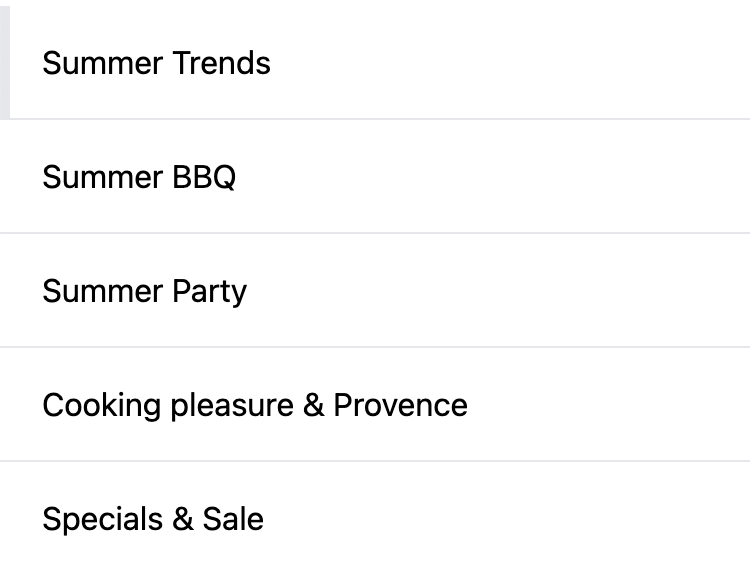
vue
<script setup lang="ts">
const { loadNavigationElements, navigationElements } = useNavigation();
await loadNavigationElements({ depth: 2 });
const { path: currentPath } = useRoute();
const isActive = (path: string) => {
return "/" + path === currentPath;
};
</script>
<template>
<div class="w-full shadow-lg mb-10 bg-white fixed">
<nav
class="w-full flex flex-col divide-gray-200 divide-y md:flex-row md:max-w-screen-xl md:mx-auto md:divide-y-0 md:divide-x"
>
<RouterLink
v-for="navigationElement in navigationElements"
:key="navigationElement.id"
:to="'/' + navigationElement.seoUrls[0]?.seoPathInfo"
>
<div
class="flex p-4 h-full border-l-5 hover:border-gray-200 md:border-l-none md:border-b-5 md:w-60 transition duration-200 items-center"
:class="[
isActive(navigationElement.seoUrls[0]?.seoPathInfo)
? 'border-indigo-500'
: 'border-white',
]"
>
{{ navigationElement.translated.name }}
</div>
</RouterLink>
</nav>
</div>
</template>